It wasn't that I'd be awaiting it, holding my breath until it was announced to a shrieking audience. Rather, my laptop had been complaining for about 3+ weeks that there were critical security patches to apply, patches which needed machine reboots. I was now two patches behind. Firefox had just updated to 49.0 and wanted a reboot, and Chrome was saying "chrome is old". With both browsers needing restarting, I may as well take the hit for the OS patches too, so went to the App Store for an update. And what should the front page have but a "macOS Sierra" banner. So I went for it.
Installation: slow. I'll take "29 minutes remaining" as the macOS equivalent of Vista's "Step 3 of 3 100% complete" message: a warning that the next operation's completion time is a Halting Problem kind of estimate.
I went out into the sunlight to read about Scala collections, and after doing that long enough to get a headache checked back upstairs again "29 minutes remaining", so went to the household 2009 imac (not upgradeable) and did some collaborative editing on google docs. Which is why google docs, for all its lack of offline-ness, is such a good tool. If you have a browser with a network connection, you have a word processor.
After it's there, what do you see?
- Cuter animations
- Sound in the UI. I don't like sound; there is a way to turn beeps off.
- A new look notification bar
- messaging app that looks more like the IOs one.
- The ability to turn on auto delete of
backupstrash - The option to have all your docs backed up to iCloud
- Safari doesn't tell web sites when you have Flash, silverlight or Java installed, makes you go through some minor hoops to run the plugins.
- Siri
Broken
- IntelliJ IDEA scrolling (really, all Java Swing apps and scrolling). Very sensitive.
- Keyboard remapping with Karabiner. I need this as I have a UK keyboard plugged into a US-keyboarded Mac. Even with Karabiner elements things aren't right —I fear another reboot is coming.
- TIme Machine complaints about backups haven't moved to the notification API. This means I can't configure them not to keep telling me off. Probably a sign that Time Machine isn't getting attention, at least not in its current form: presumably they are working on the Apple File System equivalent, so ignoring this one.
- Any tangible improvements in the UI of mail
- Any tangible improvements in the UI of OS Calendar. I could go on an extended diatribe against that at some point, —like why is when I decline an event it stays in the calendar and I have to actually delete it, after which it asks me if I really really want to do that. It's as if the apple team want me to attend meetings. Or how the event details window is tall and thin, which is the wrong shape for wide screens —and is utterly the wrong shape to display URLs and dial in details for conference calls. I think Conway's law is telling me about Apple's teamwork model there. Meetings you can't duck out of; a focus on F2F meets with a short roomname "dogcow upper" rather than a url to a webex event.
- APFS being production ready. I may reformat my external SSD drive (The one I keep VBox images on), to try it. Not sure I'd gain much from it though. Perhaps I'll start with a 64MB SSD card.
The safari flash/java changes are wonderful. Why?
The lack of header information is good on its own
- Stops brokered malware adds bidding to submit adverts to users in europe-but-not-russia with a specific version of flash installed.
- Makes it harder to distinguish users uniquely by their plugins. There's still probably fonts and things, but at least one information point is gone
Now, Siri
I asked it where my wife Bina was. Instead it tried to arrange a marriage between myself and a colleague
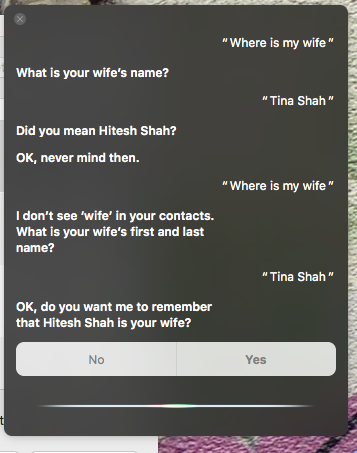
I did work out the root cause here: she's in my google contacts but not exchange ones, and OSX contacts is hooked up to exchange contacts only. I added a record to that contact list and then I could bond. Funny though.
I've tried a few other commands, some work, some don't. A problem here is that I like to work with background music, I don't feed it out from the laptop; got an old ipod plugged into an amplifier across the room. I'd need to embrace itunes and either choppy-during-builds bluetooth or the long wire to have siri damping down the music when I talk to it.
I think the thing about Siri is you have to consider the user base of most people who use macOS: they don't use terminals. their interaction is via the finder, perhaps spotlight. In this context, Siri is An Agent, in the terminology of Yoav Shoam; you say something, it gets translated (Modern ML algorithms), then that is used to generate The Plan, which is then executed. I'd assume that final execution could be done with AppleScript: instrument your app with state queries and operators, and perhaps Siri could work on it.
Funnily enough, Agents with distributed computation were actually the first thing I worked on at HP Labs, the sole trace of which appears to be some citations, some locally scanned documents of mine, and a printing of a usenet post.There it was typing, not talking, the little Windows/386 / HP NewWave agent sent the message to the Prolog interpreter running on a workstation (TCP? I forget. If so, probably the first time I ever encountered socket error codes). We were actually trying to do multimodal stuff: you could point to something and then ask for actions. I got up to demo state, but, relying on Prolog parsing, it wasn't real natural language —no more than SQL is. Hopefully, Siri does a better job of it. And they could go multimodal once Siri goes into continuous listening: select something in finder and ask siri to act on it.
Given that past work then, I guess I should give it a go
No comments:
Post a Comment
Comments are usually moderated -sorry.